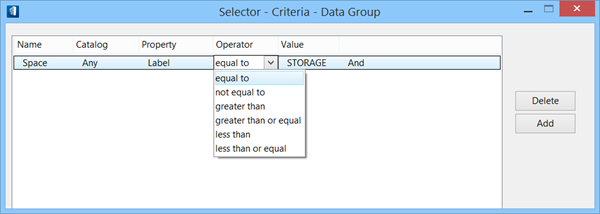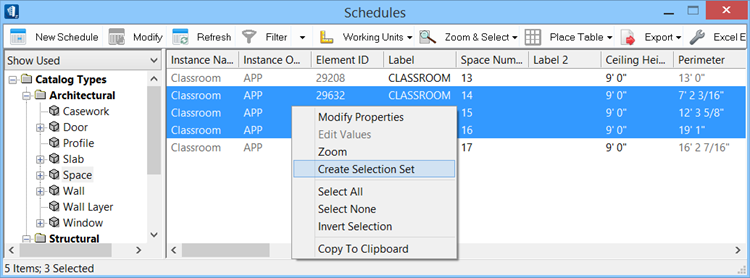Select Multiple Space Methods
There are several methods available to select multiple Spaces:
- The Element
Selection Tool — The
 (Element Selection) tool
can be used to select spaces visually, and to select spaces by attributes such
as level, color, and line style.
The
(Element Selection) tool
can be used to select spaces visually, and to select spaces by attributes such
as level, color, and line style.
The (Select by
Attributes) enables spaces to be selected by their DataGroup System
properties.
Choose
Data Group from the
Criteria option menu to open the Selector –
Criteria – DataGroup dialog.
Use this utility to select spaces by their DataGroup System
properties. Use the Selector – Criteria – DataGroup dialog to build and save
queries on space properties.
(Select by
Attributes) enables spaces to be selected by their DataGroup System
properties.
Choose
Data Group from the
Criteria option menu to open the Selector –
Criteria – DataGroup dialog.
Use this utility to select spaces by their DataGroup System
properties. Use the Selector – Criteria – DataGroup dialog to build and save
queries on space properties.
- The Select Spaces
tool — Use
 (Select Spaces) to select
spaces by their Labels (space names).
When on, the Select Spaces settings option also enables spaces
to be added to a previous selection set, based on Label names.
(Select Spaces) to select
spaces by their Labels (space names).
When on, the Select Spaces settings option also enables spaces
to be added to a previous selection set, based on Label names.
- The Schedules
list — Spaces can be selected for multiple editing in the
Schedules.
Select multiple spaces for edit, and select the menu. For a selected set of spaces, the menu then opens the Edit Space where data for the selected instance of spaces can be edited and modified.